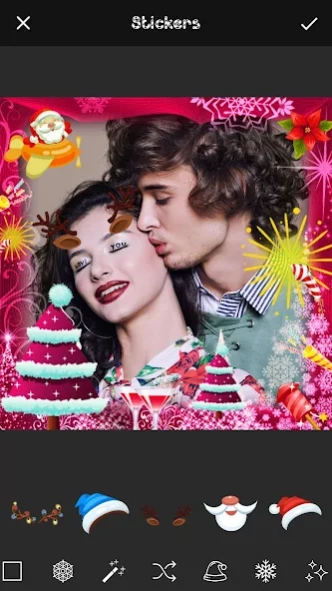Christmas Collage Maker 7.2.7
Free Version
Publisher Description
Christmas Collage Maker - Collect all your lovely photos and make them into a collage for Christmas
Use best Christmas Picture Collage Maker and transform your photo image into prettiest Christmas Cards. Increase Christmas spirit with photo frame effects such as Santa Clause and reindeer, Ice castle, Snowman and many others. Free Christmas Collage Maker application is provided to you colorful frames with best accompanying pictures on them. Personalize your pictures with free picture frames and celebrate Christmas and New year in the most beautiful mood. With Christmas Picture Frames you will have the best Christmas photos and best personalized Christmas cards among your friends. In Picture Collage, Choose a picture from the gallery or take a picture of yourself or your loved ones and use photo frame effects on them. Save those beautifully decorated pictures in your device or share them trough social networks.
Christmas Photo Collage is the best photo editor app for editing photos, making free greeting cards, crafting photo collages, and creating stories this Holiday and Christmas Season. Choose from hundreds of grid layouts and sizes, exclusive holiday stickers, festive background patterns and textures on your collages. Get ready for the most joyful holiday with the latest Christmas Photo Editor app and have the most of the fun with photo editing. Picture Collage Maker has many photo effects and stickers available to make your collages look stunning and awesome. Christmas Photo Frames is wonderful to celebrate this Christmas with your friends and family.
Christmas Picture Collage Maker features:
- Instant grid layouts for photos from your gallery.
- 100+ of layouts, templates, and holiday cards to choose from.
- 100+ of exclusive stickers and backgrounds to beautify your photos.
- Change Christmas Backgrounds with patterns.
- Apply Christmas Effects.
- A lot of Christmas Frames.
- Share your Christmas photos as stories to Facebook, Instagram, and Snapchat.
- Print your photos on a custom phone case or turn them into a real holiday greeting card.
- Easy to make Christmas Invitation.
- Set as Christmas Wallpapers on your device.
Easy to Use
Create a photo collage in seconds with our picture grid feature. Choose from a wide variety of grid layouts and pre-designed Holiday, and Christmas cards to create a photo collage in your own, unique style.
Stickers and Christmas Emojis
Edit your photos with thousands of fun and festive Holiday stickers in Christmas Frames for Photos.
Unleash Your Creativity
Customize the photo border, background, grid, filters and more with pic collage. Not feeling creative? No worries, we got you covered. Just choose the photos you want to use, and we will suggest different layouts and grids for you.
Gifting Made Easy with Christmas Card Maker
Choose from 64+ layouts and templates for Christmas, winter. Print your Christmas Images out on high-quality phone cases directly from our app.
We’re so happy you chose us as your photo editor and Christmas Picture Collage Maker, and we are excited to see what you make!
About Christmas Collage Maker
Christmas Collage Maker is a free app for Android published in the Screen Capture list of apps, part of Graphic Apps.
The company that develops Christmas Collage Maker is Pavaha Lab. The latest version released by its developer is 7.2.7.
To install Christmas Collage Maker on your Android device, just click the green Continue To App button above to start the installation process. The app is listed on our website since 2024-01-01 and was downloaded 0 times. We have already checked if the download link is safe, however for your own protection we recommend that you scan the downloaded app with your antivirus. Your antivirus may detect the Christmas Collage Maker as malware as malware if the download link to com.pavahainc.christmaspicturecollagemaker is broken.
How to install Christmas Collage Maker on your Android device:
- Click on the Continue To App button on our website. This will redirect you to Google Play.
- Once the Christmas Collage Maker is shown in the Google Play listing of your Android device, you can start its download and installation. Tap on the Install button located below the search bar and to the right of the app icon.
- A pop-up window with the permissions required by Christmas Collage Maker will be shown. Click on Accept to continue the process.
- Christmas Collage Maker will be downloaded onto your device, displaying a progress. Once the download completes, the installation will start and you'll get a notification after the installation is finished.